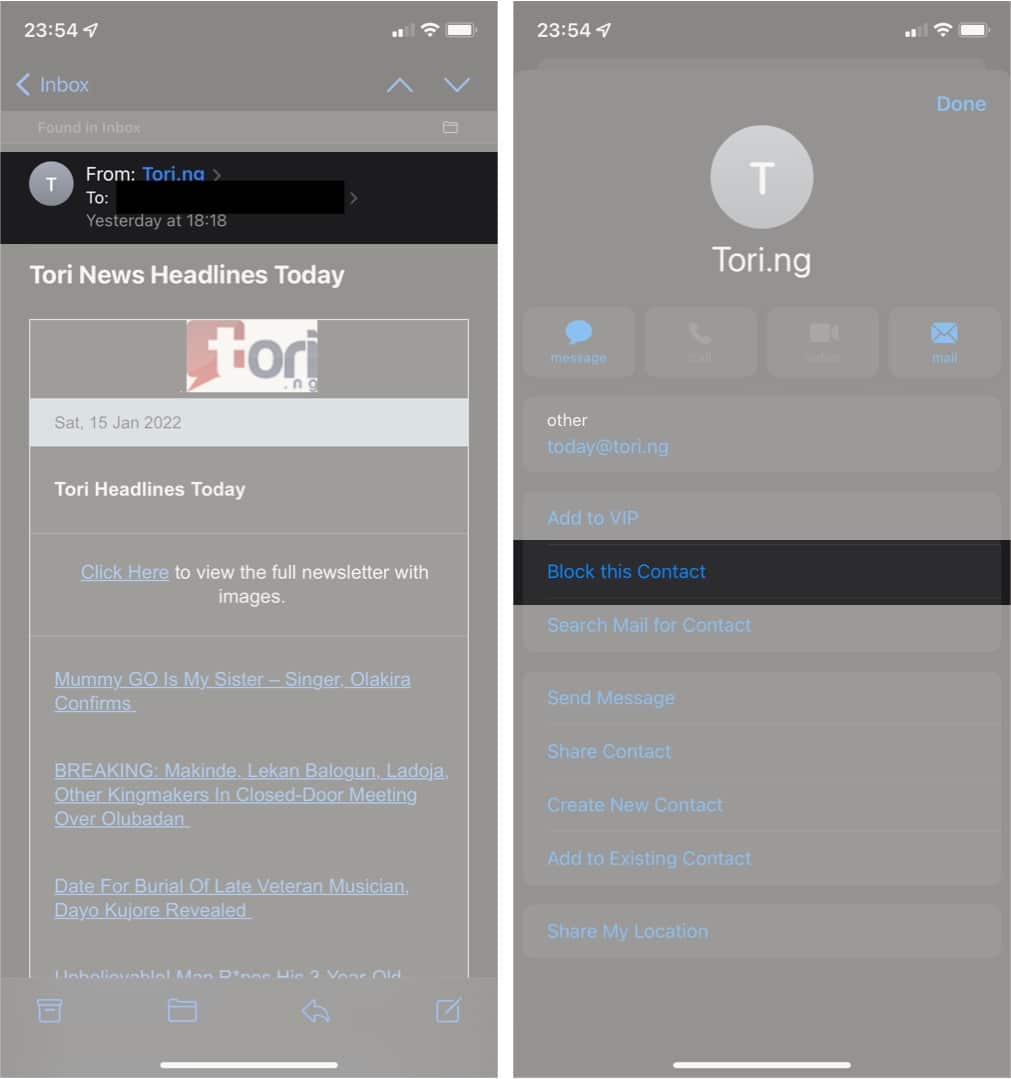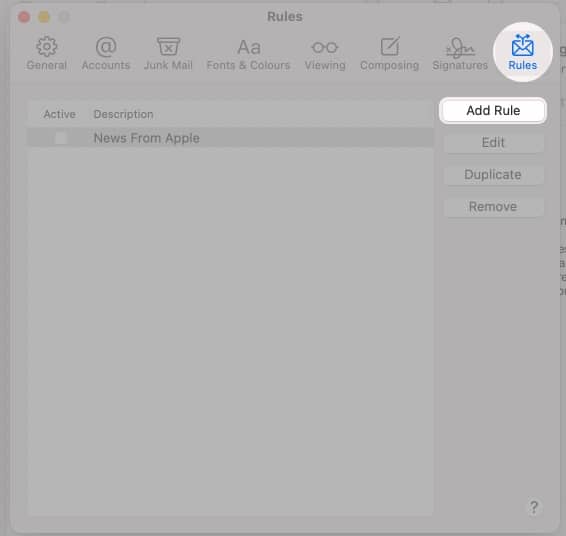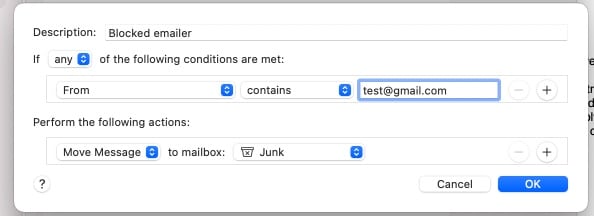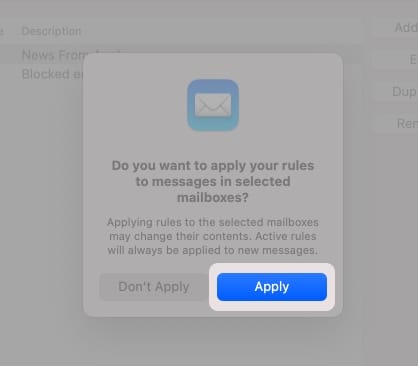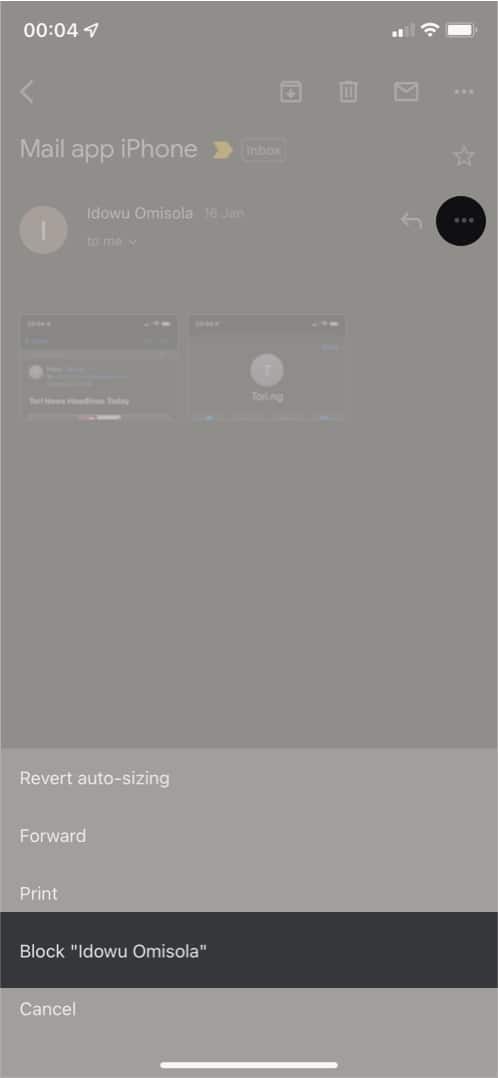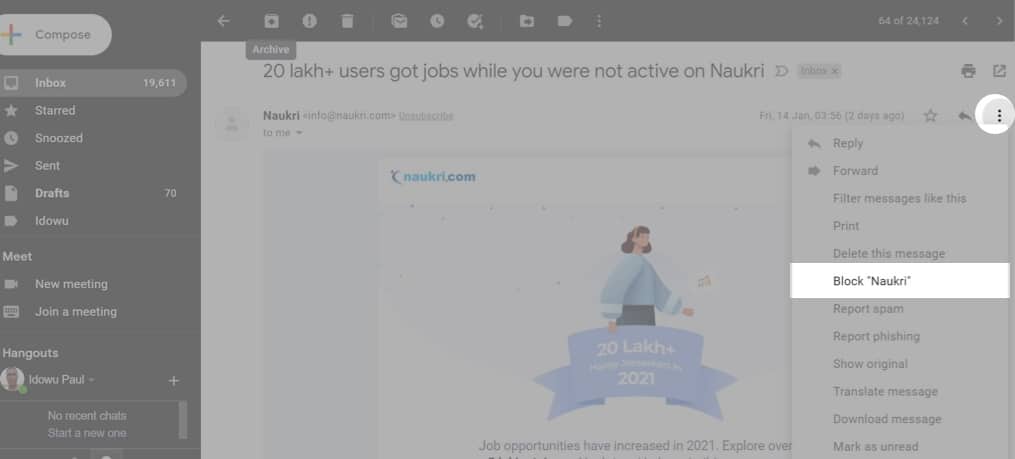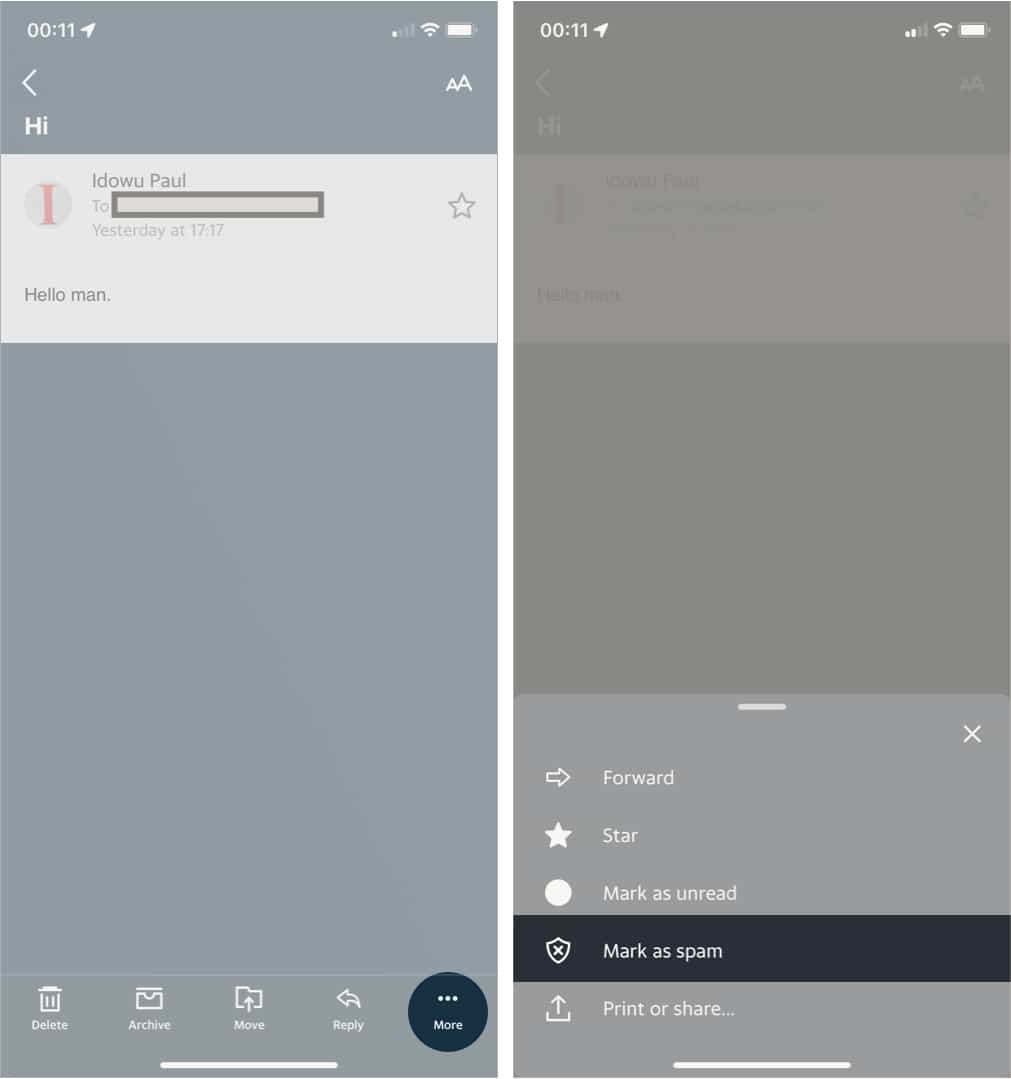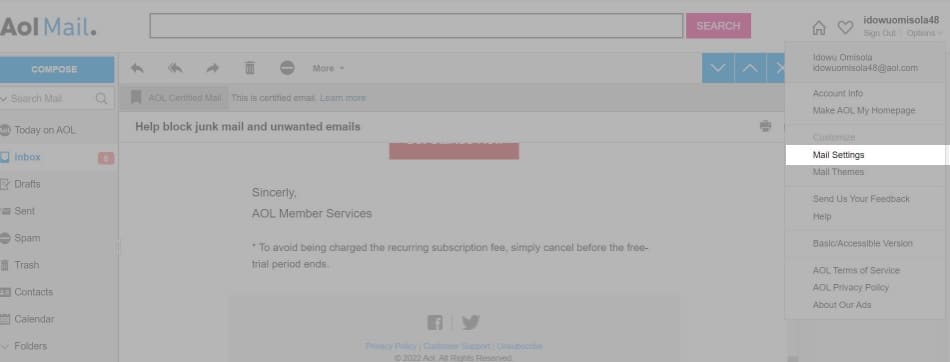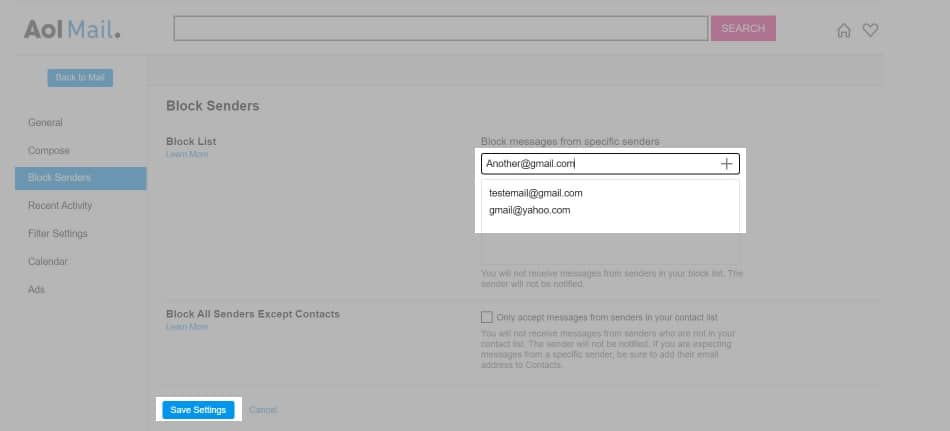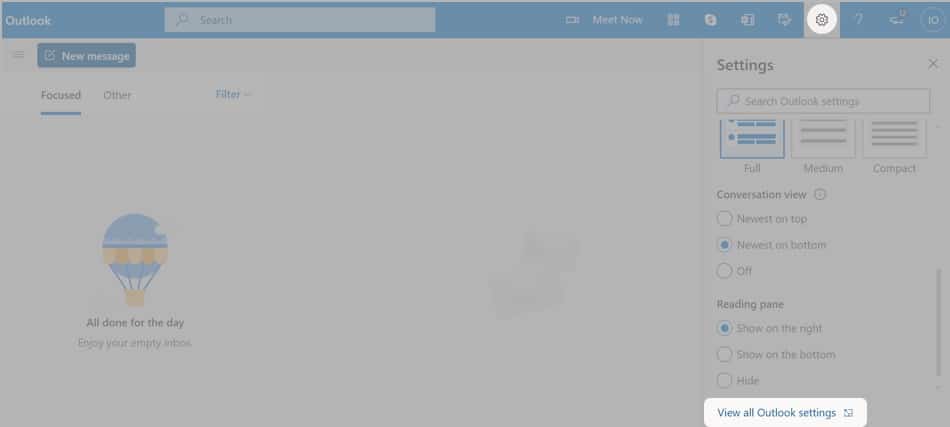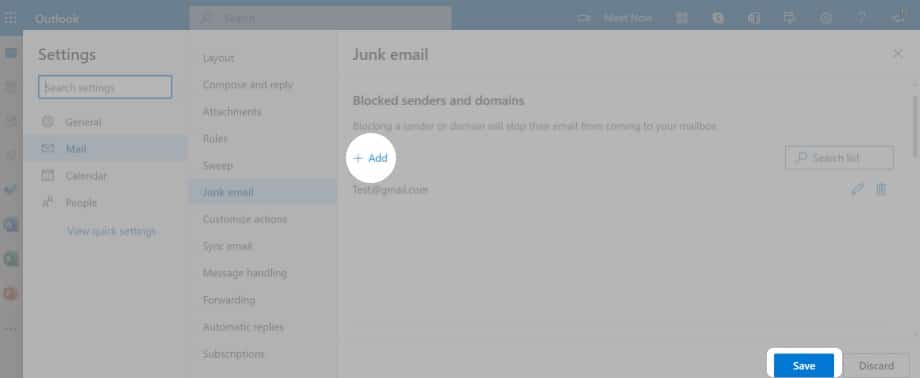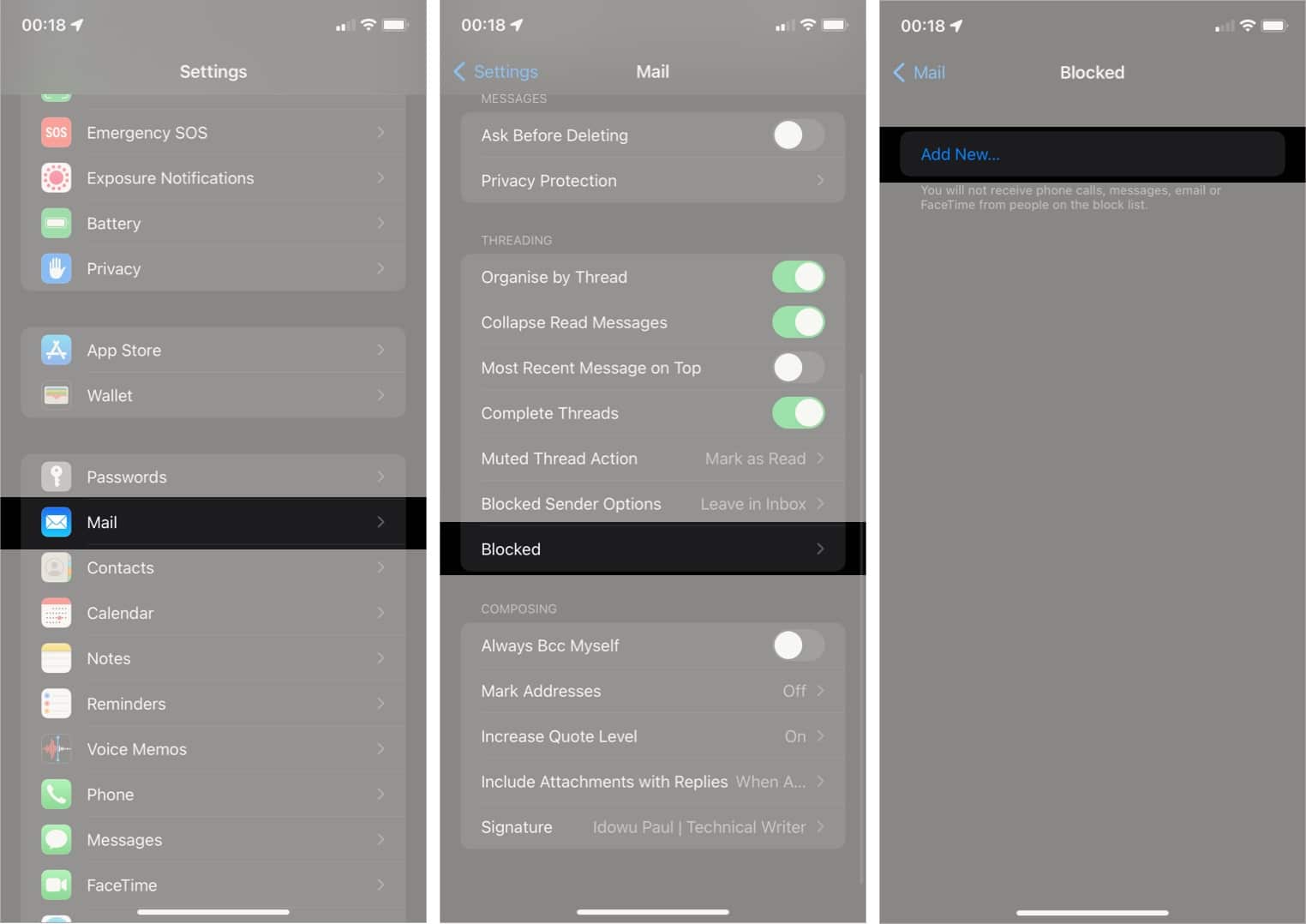Keep reading as I show you how to do it!
How to stop unwanted emails using the Apple Mail appHow to block an email address in GmailStop unwanted email in AOL app on iPhone, iPad, or MacCan you block a contact in the Outlook app on iPhone?Block unwanted email sender via iPhone SettingsWhat happens when you block an email on your iPhone?
How to stop unwanted emails using the Apple Mail app
The Mail app on iOS and Mac has an option for blocking an email address. If you’re using this app to manage your emails, you can do so with a few taps.
Block unwanted emails in the Mail app on iPhone and iPad
Block unwanted emails in the Mail app on Mac
The best way to block an email address on Mac’s Mail app is to set its rules. It’s as easy as adding an email account to the Mail app. Follow the below steps:
How to block an email address in Gmail
You can block the email ID using the Gmail mobile app and the web browser. Read on to know more.
Block a sender in Gmail app on iPhone and iPad
Block a sender in Gmail app on Mac
Stop unwanted email in AOL app on iPhone, iPad, or Mac
The option for stopping an unwanted email address is only available in AOL’s desktop app. While there’s no straightforward option for blocking in the iOS app, you can still mark an email sent from someone as spam. So AOL automatically diverts subsequent messages coming from that address into the spam or junk folder.
Mark an email address as a spammer in iOS AOL app
Block an email address using the AOL web browser
Can you block a contact in the Outlook app on iPhone?
The Microsoft Outlook iOS app doesn’t have an option for blocking email addresses as of writing this. Nonetheless, you can block unwanted contact via the browser. Here’s how: Note: To remove the blocked address, click the delete icon to its left to unlist it from the blocked emails.
Block unwanted email sender via iPhone Settings
The Settings app not only lets you block someone’s email address but also stops them from calling or sending you an SMS. However, this method only works with the email addresses of people in your iPhone’s contact list. So it’s handy if you want to block someone from reaching you via any of the media listed earlier. Thus, you might want to ensure that the email address of the person you wish to block also has their email listed on their contact card. Otherwise, you’ll end up blocking only their phone number instead. Here’s how to block an email address with this feature on iPhone or iPad: Note: To unlock the contact, swipe it left → tap Unblock.
What happens when you block an email on your iPhone?
All previous emails sent by a blocked email address still appear in your primary inbox until you delete them. Whether you block an email address via your iPhone or any other device, the changes sync across them. However, when you do so, you won’t receive new messages from it anymore, as your mailing provider subsequently sends it to the junk or spam folder or prevents it from reaching you. It’s hard for the sender to know you’ve blocked them, though. However, they may get a return email that tells them their email landed in the spam or wasn’t delivered. That wraps up this guide on blocking emails on iPhone! While I’ve explained how to block an email address on the iPhone, the process is more or less the same for Android devices, perhaps with slight differences. Blocking unwanted private email addresses is often the best option. But if an email comes from a website or company, consider unsubscribing from their mailing lists instead of blocking. Did this guide help you get the job done? What other iPhone or any Apple product-specific guides do you want us to create next? Share in the comments below. Read more:
How to change the default email account on iPhoneBest email apps for iPhone and iPadMail app not working on iPhone and iPad? 10 Easy fixesHow to change your email password on iPhone and iPad